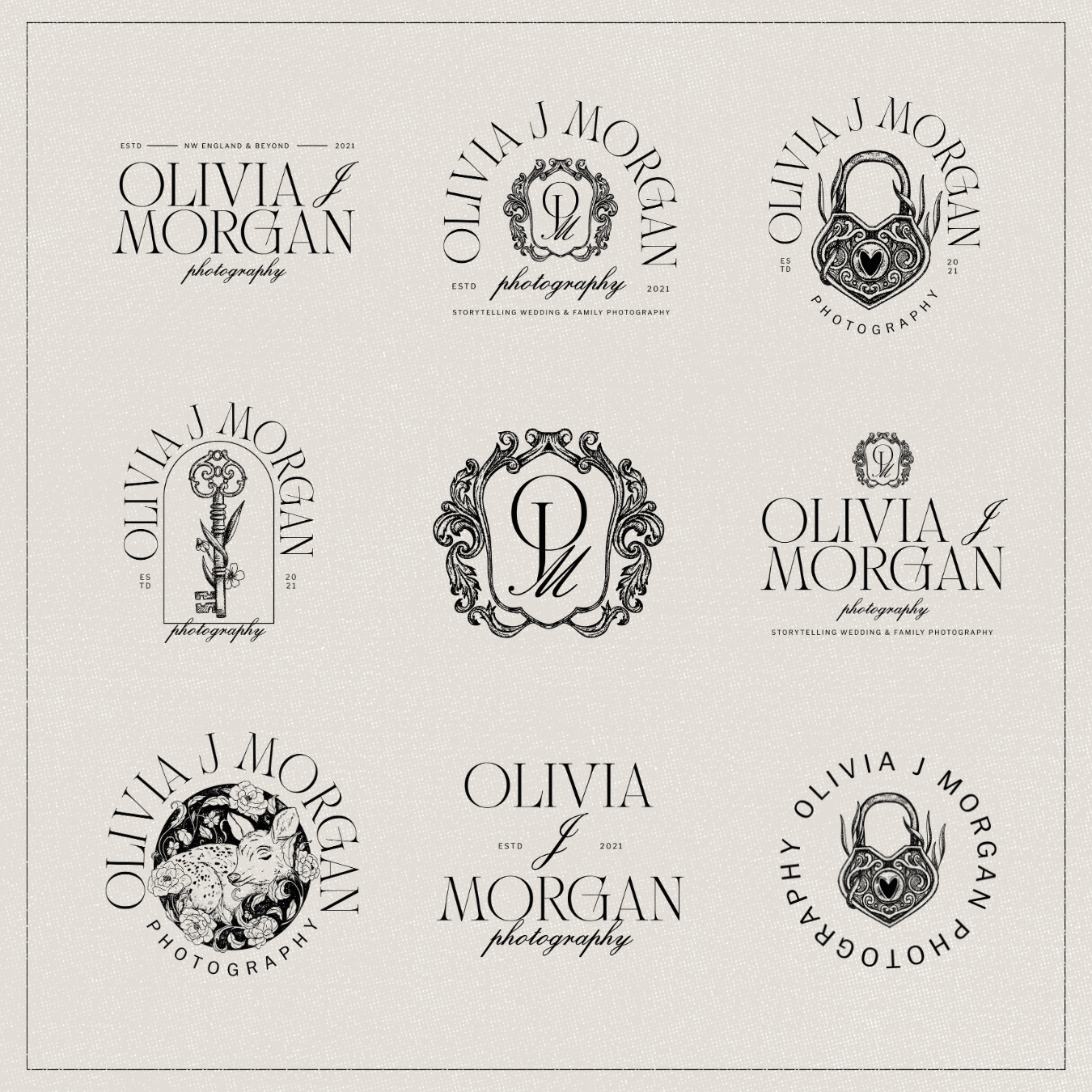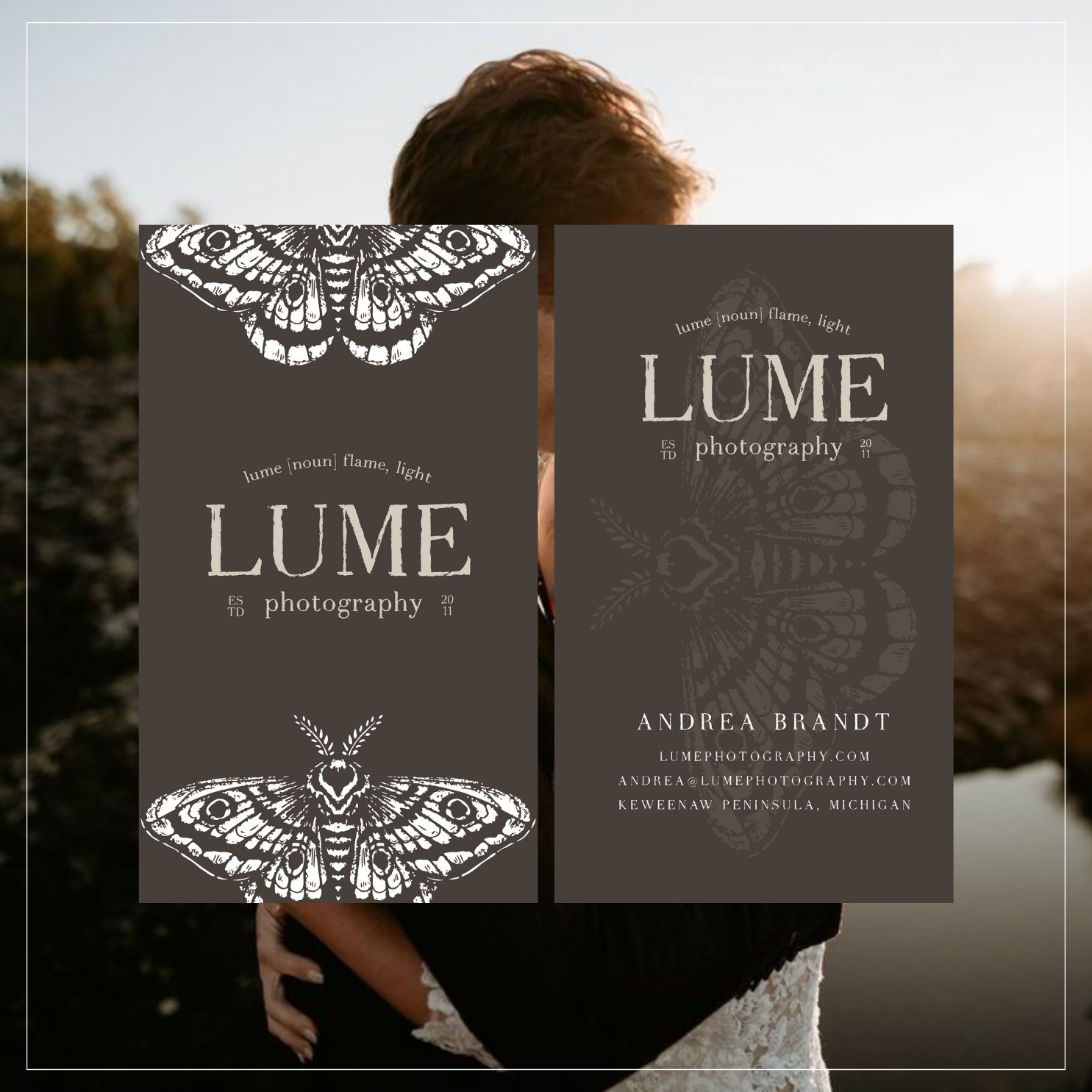As a design studio that works closely with photographers, we have had the opportunity to observe various common mistakes and missed opportunities that photographers make on their websites so we thought we’d give our best photography business website tips. While it is understandable that photographers focus more on their craft and creativity than on website design, it is essential to note that a website is a valuable tool for marketing and showcasing their work. Therefore, we would like to delve deeper into the four essential things that photographers often overlook when building their websites.
To help photographers implement these tips, we have provided some resources that they can use to improve their website design and functionality. By taking these essential steps, photographers can make their lives easier and attract more potential clients to their websites. So here are four photography business website tips for you to implement right now!
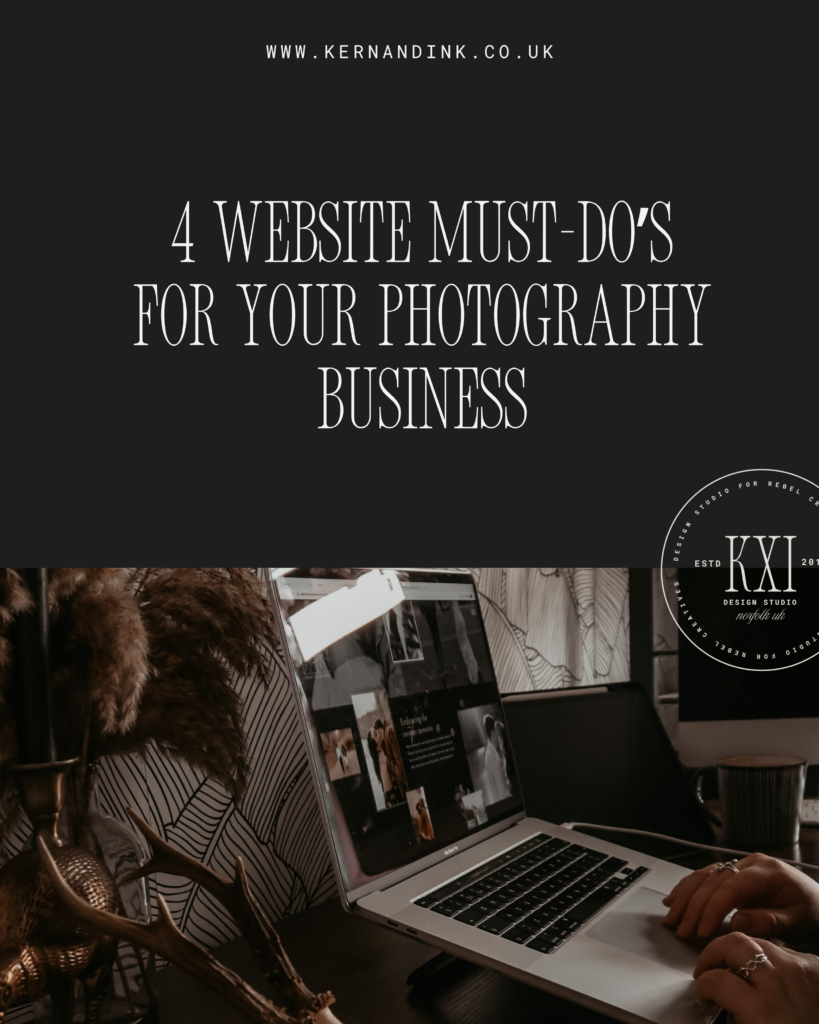
Optimize your images
Our first photography business website tip is about optimising your images. As a photographer, your website should showcase your best work with stunning images. However, it’s not uncommon for such websites to have slower loading times, which can negatively impact user experience and SEO. Luckily, this can be avoided by optimizing the images on your website through compression or reducing their resolution.
Ensuring that your website loads quickly is crucial, especially since website visitors tend to have a short attention span. Studies show that people abandon websites if they take longer than 3 seconds to load. That’s why it’s important to make a good first impression by providing a seamless user experience with a fast-loading website without compromising on showcasing your stunning work.
If loading times are affecting your website, you could be losing lots of potential clients and creating a high bounce rate, which affects your SEO. Did you know that Google takes your website’s load time into account when ranking it in search results? Yikes.
One of the reasons we love Showit is because their services are incredibly fast. Even with image-heavy websites, they load quickly. Showit also automatically compresses your photos based on the viewer’s device, making load times even faster. However, there are always ways to improve your website’s speed further.
Showit recommends resizing your website images to 3500px on the long edge to speed up the uploading process. This will reduce the time it takes for your website’s images to load. Resulting in a better user experience for your visitors. By optimizing your website’s load time, you can also improve your website’s search engine optimization (SEO) and increase your website’s visibility online. Therefore, if you want to improve your website’s load time, simply open Lightroom and export your images at this size. This is a quick and easy way to make your website faster and more user-friendly. Note: Showit’s servers do not resize PNG or GIF files so it’s always good to resize any of those files to a size that still keeps the quality but it isn’t too big on your site.
You can read a bit more about how showit suggested optimizing your images here.
Regarding a Showit blog, you can use a plug-in (if you have an advanced blog subscription) to compress your images on WordPress. Learn more about optimizing your blog images on Showit here
GRAB YOUR FIRST MONTH OF SHOWIT FOR FREE
Make your contact form a CRM lead capture
Our next photography business website tip is about all your lead capture form! As a photographer, your life is busy enough. You have to manage your photoshoots, interact with clients, and handle the post-processing work. So why make it harder with more back-and-forth emails and having to double the amount of work? One thing I always suggest to my photographer clients is to use a CRM form as their contact form.
This way, you can streamline your communication with clients and keep track of all your interactions with them. Additionally, you can automate some of your workflows by setting triggers and automating certain tasks. Such as sending follow-up emails or scheduling meetings. By doing so, you can save time and focus on what you do best. Capturing stunning photos that your clients will cherish for a lifetime.
Whenever someone submits an inquiry through our website, their details are automatically stored in our CRM, Dubsado. The inquiry is also sent to our email so we know we have a new inquiry, but it is also saved in Dubsado’s “leads” section. This makes it easy to come back to, view, and follow up on without having to search through countless emails. Dubsado stores all the details from the inquiry form, such as the person’s name and contact information. So there’s no need to ask the client for this information again.
This means that we can set up workflows that save email scripts and move them along in our workflow. We can also send invoices and contracts because we have saved all their details. We ensure that we ask essential questions in the lead capture form, so we have this information right from the start. This helps cut down on back-and-forth emails. By doing this, I already have all the information they are looking for. I can answer all their questions in the first email reply back!
To take a look at dubsado’s tutorial on how to create a lead form here.
GRAB 20% OFF YOUR FIRST YEAR OF DUBSADO
Don’t sleep on building your email list
One crucial Photography Website tips that photographers overlook is utilizing their websites to build an email list. While having a stunning and high-converting website created by a professional can help promote your business. It’s not enough to ensure that you’ll get bookings or purchases from every visitor. However, you can still engage with visitors who might not be ready to book a session or purchase your services by encouraging them to take other actions. These actions can include following you on social media or signing up for a contact form. Allowing you to send them updates, discounts, and news directly via email.
Additionally, building an email list can be a powerful way to keep your followers engaged with your work and services. By sending regular newsletters, you can update them on new projects, showcase your best work, and share any tips they might want to hear. You can also use your email list to offer exclusive promotions or discounts. This incentivizing your subscribers to book a session or purchase your services. Moreover, by keeping your followers’ contact information, you can reach out to them directly when you have a special offer or new service available. Ensuring that they stay connected to your brand.
One thing I often hear from photographers is, “But I’m not using email marketing yet”, or “I don’t really have the time to focus on that right now”, which we totally get. However, just by adding a form to your website, you could begin gathering a list of email subscribers. Even if it takes you a year to start sending emails as part of your marketing strategy. You could already have hundreds of people on your email list just by having the form on your site.
Then when you are ready to start sending emails, you already have an audience waiting for you. Even if email marketing is not your forte, you can still make use of your email list by simply sending an email to people on your list saying you have some free spots available in your calendar. This can be a game changing photography business website tip for your business.
Just putting a form on your website saying “Sign up for news and updates” can do the trick. But if you want to build your email list quickly, even if you’re not using email marketing yet, you can offer a freebie or more information to entice visitors to sign up. This could be as simple as “Our top 10 wedding vendors in the such-and-such area.” Once they’ve opted in, they can receive a PDF with the top 10 wedding vendors in your area, either via a direct link or an auto-email. Creating a freebie and setting this up on your website will take about an hour (if that). Then you can watch your email list grow for years to come!
For an email list builder, we love Flodesk. We aren’t looking for anything complicated, and we appreciate Flodesk’s simple and easy user experience. It makes creating an email list so effortless, especially if you’re like us and find that kind of thing daunting.
GRAB 50% OFF YOUR FIRST YEAR OF FLODESK
Make sure your website is mobile friendly
On of our favourite Photography Website tips, is making sure you website is mobile friendly. It’s always frustrating when scrolling through social media and clicking on someone’s website only to find their design unappealing and challenging to navigate. With the world becoming increasingly reliant on mobile devices, having a website that looks bad on the phone just won’t cut it anymore. In our previous blog post, *Six red flags that could point to a photography website redesign*, we found that over 60% of website traffic now comes from mobile devices.
If your website is not optimized for mobile, you risk providing a negative user experience and decreasing your conversion rate. In fact, failing to optimize for mobile could mean missing out on converting up to 60% of your traffic into new leads. By prioritizing mobile design, you can reduce the amount of frustration users may experience on smaller screens and maximize your conversion rate. Customers are more likely to stay on your website and engage with your content when they can easily access it on their mobile devices.
Another reason why we love Showit is the complete control it gives you over mobile optimization. With Showit’s drag-and-drop interface, you can design your mobile website separately from your desktop website. This means you no longer have to struggle to make the same font, colors, and layouts look good on mobile. In fact, you can design your mobile website to look completely different if you really wanted to. We absolutely adore Showit’s mobile design experience and believe that being able to create a completely custom mobile experience is essential in today’s world.
GRAB YOUR FIRST MONTH OF SHOWIT FOR FREE
We hope you found our list of four photography business website tips helpful. These tips can help you create a website that not only showcases your photography skills, but also helps you convert viewers into leads. We hope that you find our suggestions useful. And that you can incorporate them into your own website to achieve the results you desire.
+ view the comments